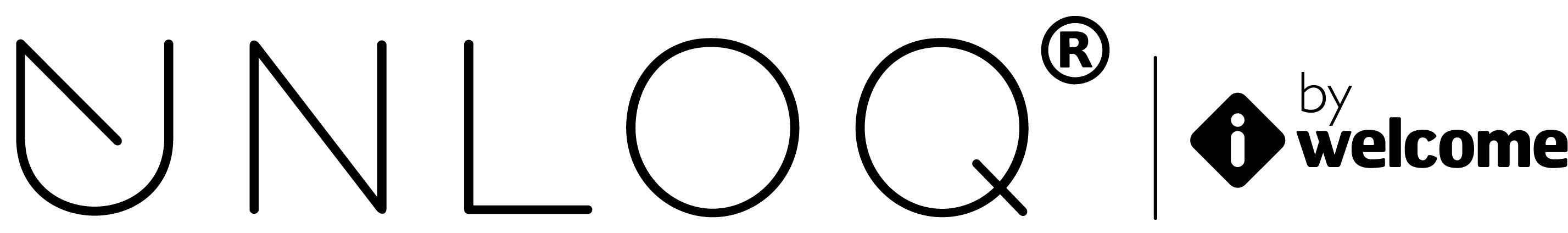In-app pages
What are they and how can they help me?
Once you've decided you want to generate a custom mobile app, you have the possibility to include 3 web resources inside the application, under their own menu. A web resource can be a mobile-friendly single-page application or a simple html file. You can also choose the menu icon of your custom in-app page.
You also have the possibility to include a QR scanner in the mobile app's left menu, so that your users can scan QR images you provide. When a QR scan occurs, a POST request is issued to the URL you've specified containing the QR code and a user device token.

How does it work?
The web resource is loaded via a native WebView, therefore you can add custom functionality (such as shopping cart, support page or forum) that your users can access. When a web resource is loaded, a custom Authorisation HTTP header is also sent, so that you can authorize that the request is coming from one of your legitimate users, essentially having a logged-in user.

The Authorisation header's value can then be used to call the UNLOQ API and fetch the user's information, essentially performing an auto-login.
An example on how these pages work is described under Use case: Secure shopping mobile app
Have a question? You can always send us an email at support@unloq.io, or contact us on chat.
For security related concerns, please visit our Security page.